Locl Webinar Training: Maximizing Your Listing Performance
Join us for an interactive webinar hosted by Cat Sherry from Locl.ai, designed to help you optimize your business visibility and performance through Travel Portland’s partner tools. This session will take a deeper dive into Directory Sync and AutoPilot, two powerful features that simplify managing your business listings, streamline updates and enhance your online presence across Google and other platforms.
Whether you’re new to Locl or looking to fully leverage its automated capabilities, this training will provide practical strategies to help you save time and strengthen your digital reach.
If you haven’t yet signed up for your free Locl account, please contact Cat Sherry in advance of the webinar at cat@locl.io to activate your account.
Learn more about Locl at locl.ai/travelportland.
This event is limited to Travel Portland partners only. Interested non-partners can learn more about our partnership program and apply by visiting travelportland.com/about-us/partnership.
Contact Event Organizer
Was this page helpful?